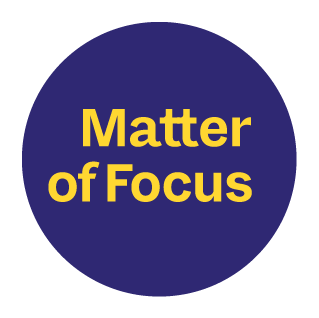We support our clients to design and deliver feedback mechanisms through different data collection methods. A common and useful approach can be an online survey. But there are a lot of survey tools out there, with different designs, features and prices, which can make it difficult to know what option is best for you.
We took some time to research which survey tool was best fit for us. Here’s what we found:
What is important?
As a team, we agreed on three criteria that are important in deciding which survey tool is best for us:
What you get for your money

As a young company we want a survey tool which brings us the most value at a reasonable price. Although we don’t often conduct very large-scale surveys, this must remain an option for us. Therefore, tiered pricing works well for us, so we can start on a smaller plan and upgrade if needed.
Security
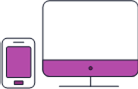
Of course, we must be GDPR compliant in the way that we store the data we gather. Many of our clients work within the Scottish public or third sector, so data can be particularly sensitive, therefore robust security is an important factor. Some of our clients prefer that their data is hosted in the UK for added security and peace of mind.
Flexibility and usability

Usability is key to design efficient yet effective surveys. Therefore, we need a survey tool that we can easily use when there is limited time capacity. We also need to analyse our data without having to spend time manually creating data visualisations, so being able to analyse and export data is very important.
Narrowing down the options
We started by searching online for the most popular survey tools that fitted with at least one of our criteria, then shortlisted three survey options: Survey Monkey, Google Forms and SmartSurvey. Here’s brief description of each, taking into consideration our key criteria, with our final verdict:
Survey Monkey
What you get for your money: SurveyMonkey pricing options are relatively high in comparison to other options. There is free version which might be useful for small or informal surveys, but allows very little customisation of the look of the survey, no downloads of reports or data, and can only collect 10 questions and 100 responses per survey.
Data storage: SurveyMonkey stores European customer data on servers in the United States, as outlined in their Privacy Policy. In plain language, this means as a user, you’ve consented to your personal data being transferred onto servers in the US maintained by the Survey Monkey US parent company, SurveyMonkey Inc. They do have an EU-US Privacy Shield agreement in place, and they hope to offer an EU data storage solution soon.
Usability: Customisation and usability within survey monkey is great, if you’re on a paid version, but if not, you can’t add your own branding and logos to the survey design, which is frustrating.
Overall Verdict: 6/10
Google Forms
What you get for your money: Google Forms offers an unlimited amount of free surveys and space for well over 1,000 responses. For organisations who need to run large surveys on a smaller budget, this could be a good option.
Data: The Google Suite does benefit from a high level of security and compliance certification. Google stores data on several servers located around the world. Although they do have Privacy Shield frameworks in place, none of their servers are in the UK.
Usability: Themes for Google Forms are plentiful, the software makes email or web embedding easy and there are a number of ways to visualize your data. One downside is the need to be using Google’s other suite of products (such as, Google Drive, Google Sheets and Google docs) in order to export data quickly and easily.
Overall verdict: 7/10
SmartSurvey
Cost: SmartSurvey offers a free basic survey package similar to Survey Monkey, but the tiered pricing is more suited to a scaling business than the price increases on Survey Monkey. The Business account is also cheaper.
Data storage: The only survey tool out of the three options which explicitly states UK-based safe and secure data storage. They also state they are GDPR compliant with data collection and have ISO 27001 certification and Cyber Essentials certification (Cyber Essentials is a UK Government-backed scheme to help organisations to protect themselves from cyber attacks). The platform is used by the clients such as the NHS, Department for Education, and a range of charities showing that it fits a whole host of public/third sector needs.
Usability: SmartSurvey has a simple user interface and is flexible over branding and customisation within the paid versions. They also offer data exports and analysis, including data visualisation.
Overall verdict: 9/10
What we went for
SmartSurvey comes in at number one for us, due to its reasonable price and all the functionality that our team requires, along with UK data storage. Sometimes it is also nice to go with a smaller company in the tech sector.
We are using SmartSurvey for now and will review after a few months so see if the decision still works for us.