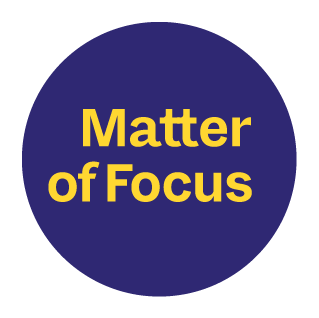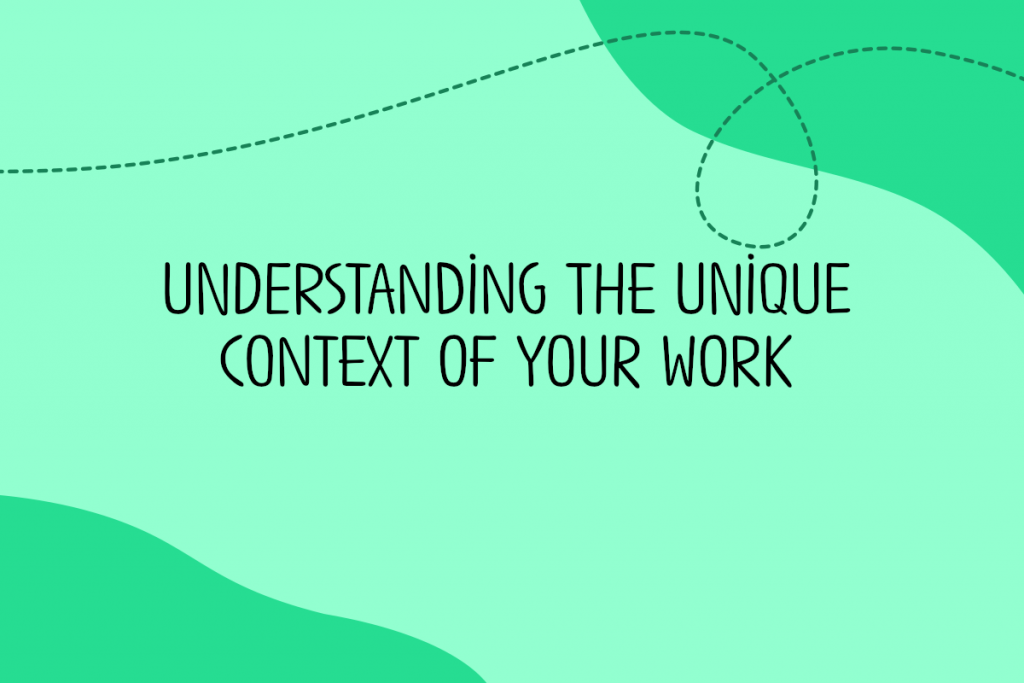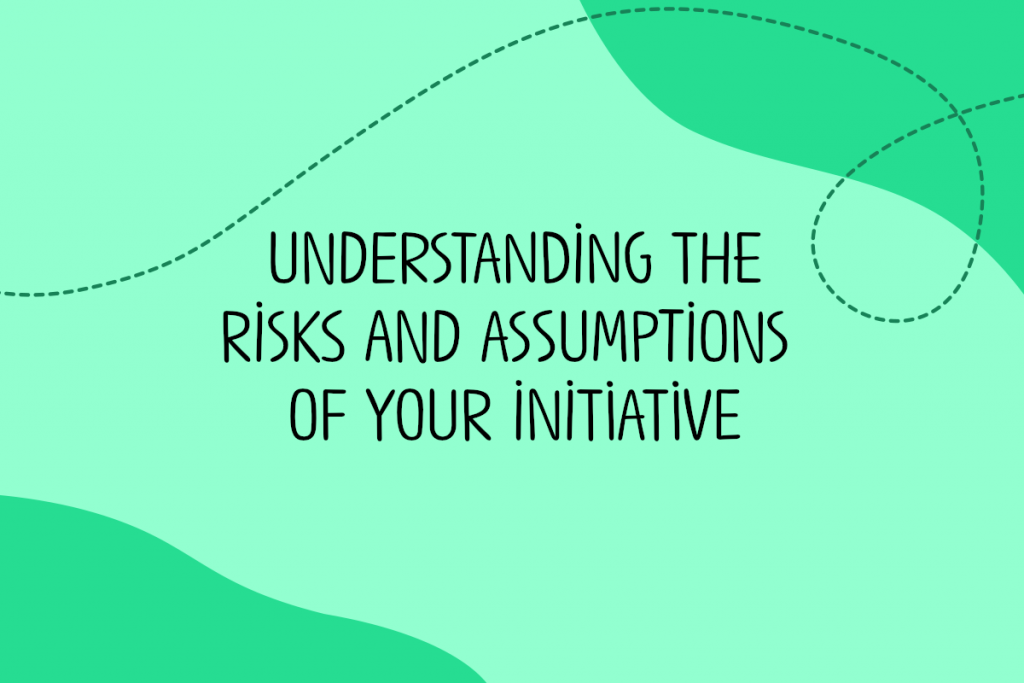For the background on this see the following insights posts:
Storing your risks and assumptions in OutNav

In OutNav you can compile and add to your list (or ‘tray’) of risks and assumptions at any time, by clicking on the orange ! icon at the top of every page.
When you are adding a risk or assumption you can also reflect on the implications it will have for analysis of your progress, and ensure you collect data and feedback to be able to monitor this.
The Risks & Assumptions tray in ‘add new Risk or Assumption’ view:
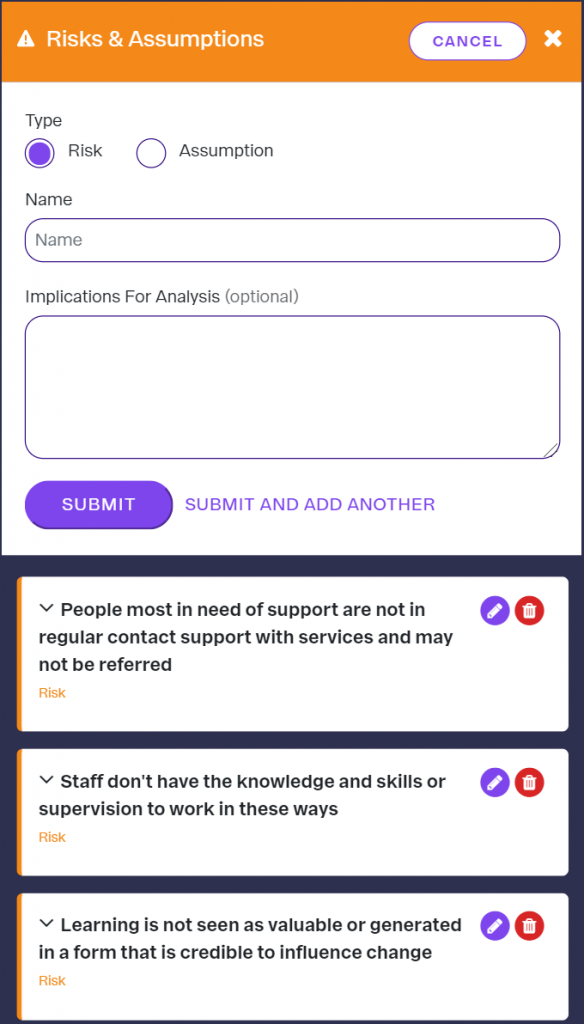
Reflecting on your risks and assumptions in OutNav
It’s important to reflect on the implications of your risks and assumptions when you are tracking your progress and reporting.
You can easily view and consider them side by side with your analysis – click on the orange Risks & Assumptions icon and your risks and assumptions tray slides in on the right of your screen, as shown below:
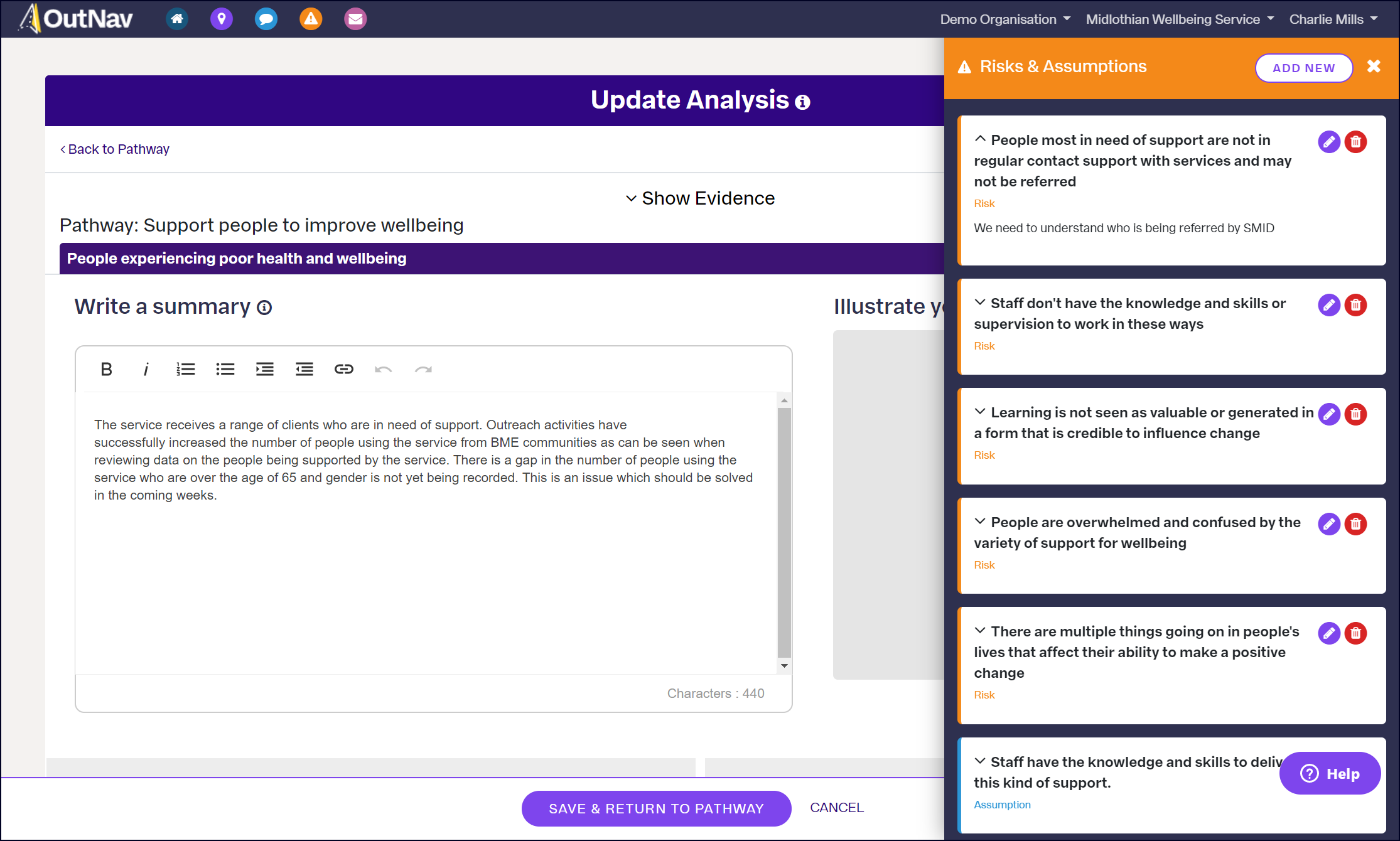
A screenshot from OutNav showing the Risks & Assumptions tray visible in an Update Analysis screen view
Show your risks and assumptions in an OutNav report
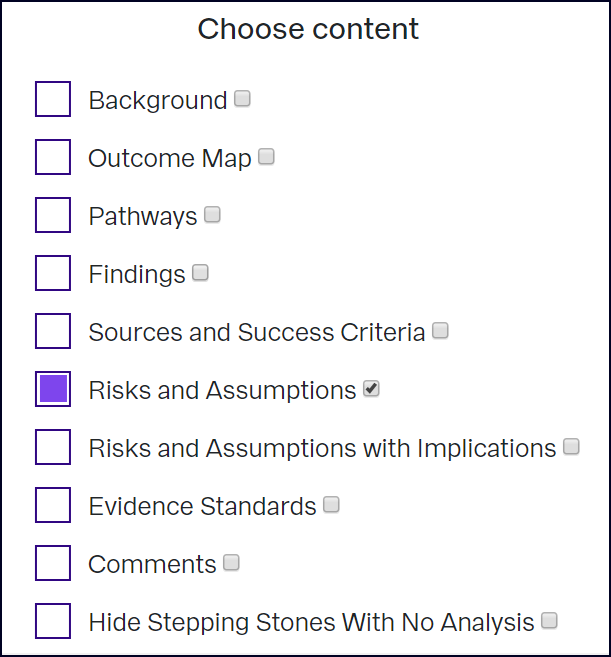
You can choose whether or not to include your lists of risks and assumptions in your OutNav reports.
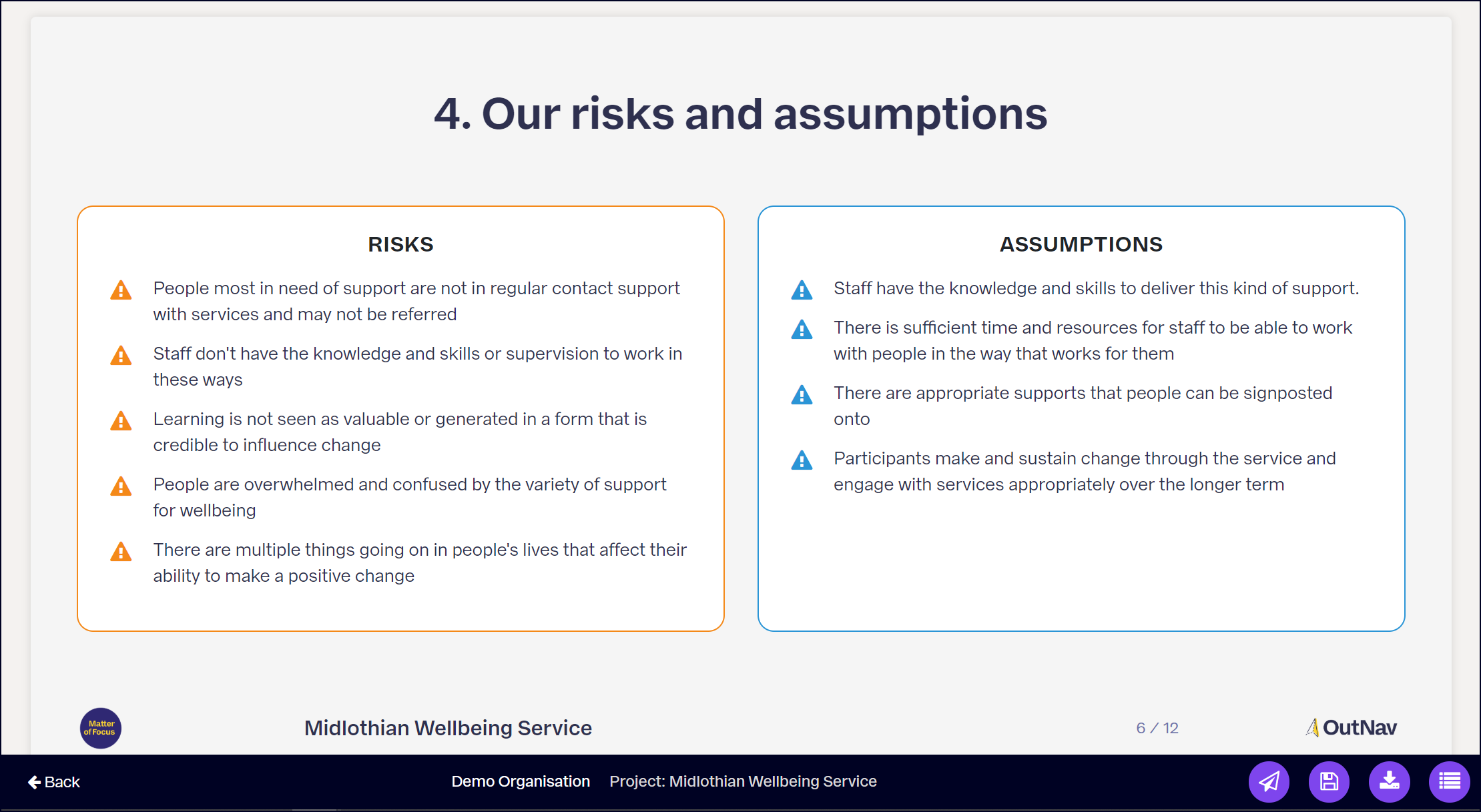
For an overview of what our OutNav software is, you might want to read this post:
What is OutNav?